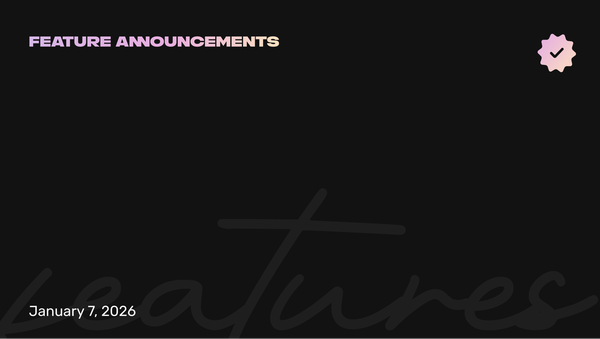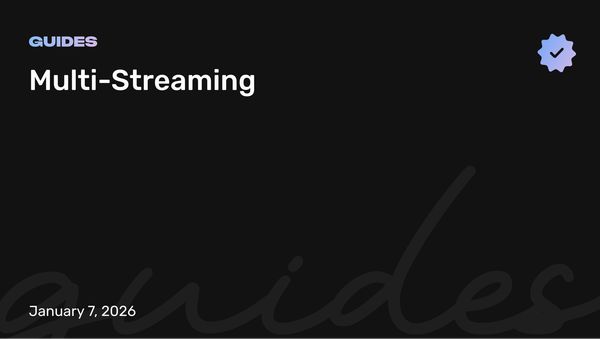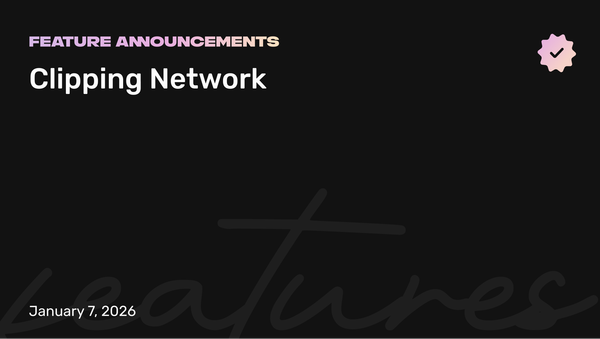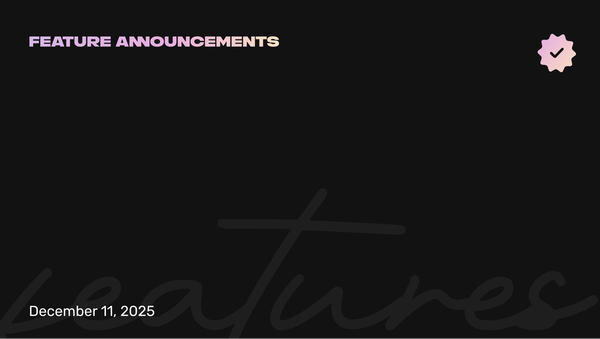📊 Where Do Your Analytics Live?
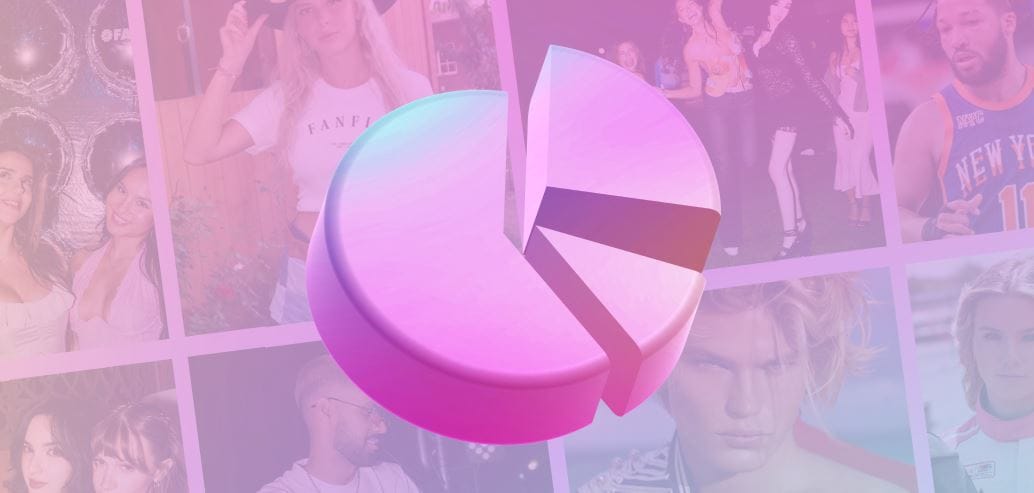
Welcome to the land of insights, numbers, and oh wow, I made how much?! Today, we’re taking a quick (and fun) stroll through where all your Analytics live as a creator. Because knowing what’s working = doing more of that = more fans and more money.
🧭 Step 1: Where the Heck Is Analytics?
Once you log in as a creator, look to the left-hand navigation. See that cozy little tab labeled “Analytics”? That’s your new best friend.
It’s broken into three main areas:
- Posts
- Message Blasts
- Livestreams
Let’s break ‘em down, shall we?
📝 Posts: Your Content’s Report Card
In the Posts section, you’ll see every post you’ve ever made—and how it’s performing. You get the full scoop:
- ❤️ Number of likes
- 💬 Number of comments
- 💰 Total revenue
- 🔓 Total unlocks
- 🕒 When it was posted
- 📌 Status of the post
Basically, you’ll know what’s popping and what’s... not. Use this info to post smarter, not harder.
📣 Message Blasts: The Secret Weapon
Next stop: Message Blasts. This is where you can get super targeted and see:
- How many fans got your blast
- If you sent it to a list, it’ll show how many people are on that list
- Price to unlock the message (if there’s a locked asset or text)
- Revenue from the blast 💸
- Number of unlocks
- Unlock rate (percentage of people who purchased content vs received it)
- Status (sent, cancelled, pending, etc.)
- And the send time, so you can test when your fans are most active!
This section is a goldmine for creators who want to turn messages into money.
📺 Livestreams: Analytics in Real Time
And now... drumroll... Livestream Analytics! For every stream you do, you’ll now see:
- 🎤 Title of your livestream
- 💸 Tips received
- 💬 Number of messages
- 👥 Number of participants
- 💵 Minimum tip amount (you can set this!)
- 💰 Total revenue
- 🧾 Number of paid transactions
- 🕓 Start and end times
Perfect for seeing which streams your audience loved and what they’re tipping for most. Go ahead, test themes, times, and formats—you’ve got the data to back it all up now.
🧠 TL;DR: Your Analytics = Your Power
Whether you're posting content, crafting the perfect message, or hosting live chaos (in the best way), your Analytics dashboard has all the answers.
More engagement? Check.
More money? Definitely check.
More control over your content strategy? Oh, absolutely.
So log in, click around, and start using your data like a boss.