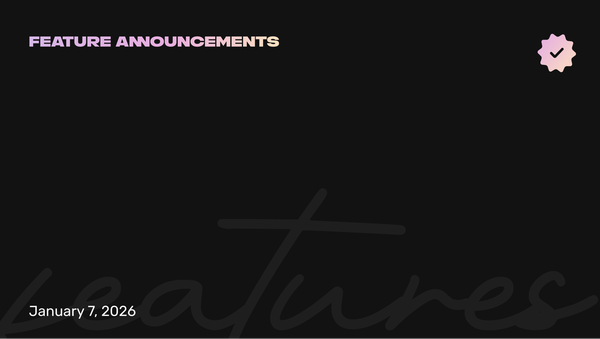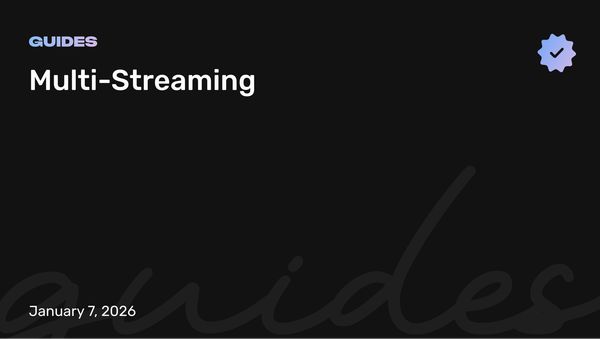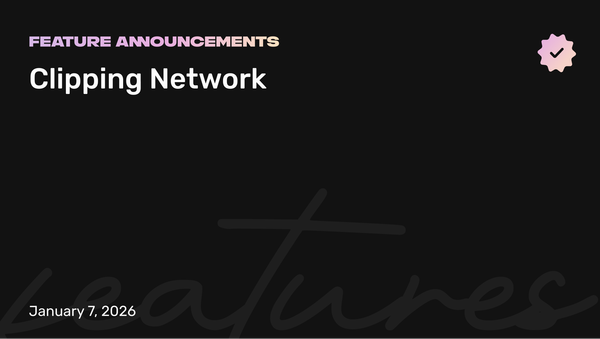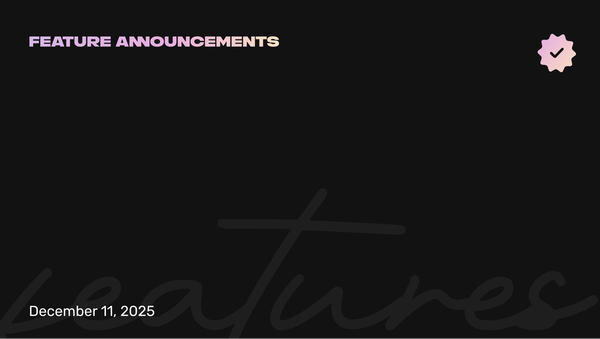🔔 Real-Time Banner Notifications Are Here: Stay Updated Without the Overwhelm

We’ve just launched a brand-new feature designed to help creators stay connected in real time—without being buried in alerts. Introducing: Banner Notifications.
Whether your fans are liking, commenting, or engaging with your content, you’ll now get instant updates via banner alerts—right at the top of your screen. These notifications keep you in the loop while giving you full control over how much you see and when.
Here’s everything you need to know 👇
📢 What Are Banner Notifications?
Banner Notifications are lightweight, real-time alerts that appear as a small banner at the top of your screen whenever a fan interacts with your content.
This includes:
- Likes on your posts
- Comments on your content
- Other fan interactions (like replies or reactions)
Instead of needing to check your notification tab constantly, you’ll now see these brief alerts pop up automatically, helping you respond faster and stay engaged with your audience.
🧠 Smart Notification Batching
We get it—getting flooded with constant alerts can be distracting. That’s why multiple notifications are automatically grouped together (batched) into a single banner when they occur in quick succession. So, if you receive several likes or comments at once, you’ll see one clean banner, not a rapid-fire flood of pop-ups.
⚙️ Full Control in Settings: Turn Banner Notifications On or Off
Not a fan of pop-up alerts? No problem. You can toggle banner notifications on or off at any time.
Here’s how:
- Go to your Settings
- Tap on Notifications
- Find the option for Banner Notifications
- Turn them on or mute them—your call!
This gives you total flexibility over your notification experience.
🔎 Where Else to View Notifications
Even if you have banner notifications turned off, you won’t miss a thing. All fan interactions are still stored in your Notifications tab, neatly categorized for you to check whenever it’s convenient.
So whether you want real-time alerts or prefer to check notifications manually, we’ve got you covered.
💡 Why This Matters for Creators
Banner notifications help you:
- Stay responsive to fans in real time
- Boost engagement by replying quickly
- Stay informed without constant app-checking
- Customize your experience based on your preferences
You’re in control, whether you thrive on real-time updates or prefer a more low-key workflow.
🚀 Try It Out Today
Banner notifications are live now—so head to your settings and customize your experience. Whether you want to be notified instantly or check in at your own pace, the choice is yours.
As always, we’re listening—drop your feedback, and help shape the next round of improvements!