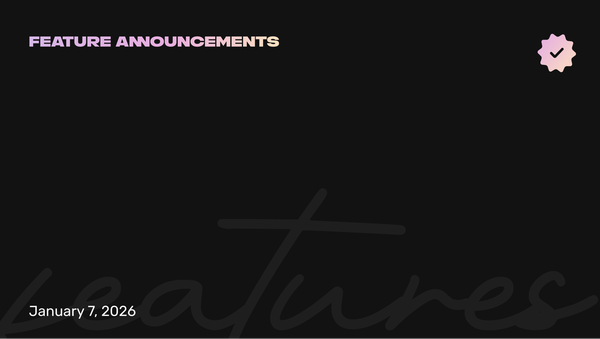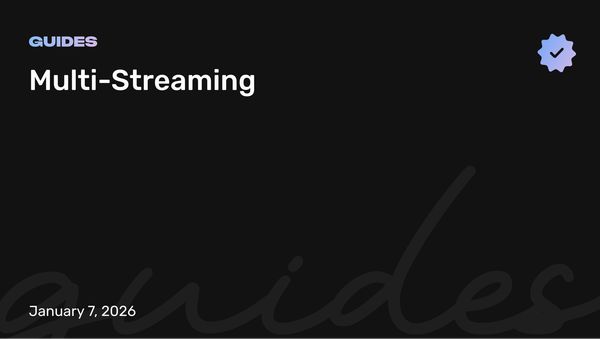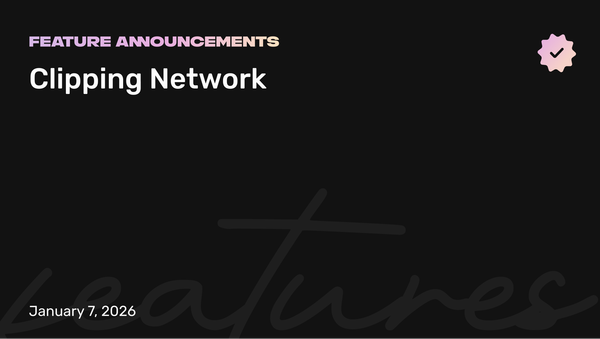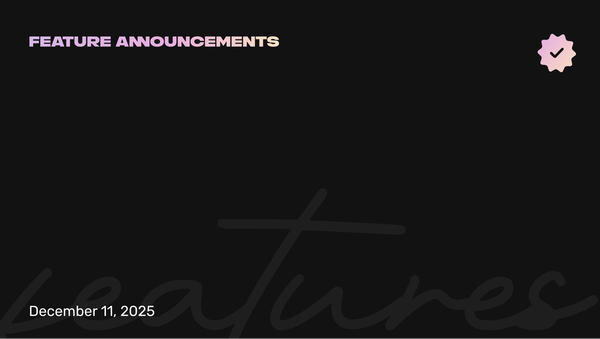🔐 How to Protect Your Content with Watermarks as a Creator

Your content is valuable—your creativity, effort, and originality deserve protection. That’s why watermarking your images is an essential step in safeguarding your work on the platform. In this guide, we’ll walk you through how easy it is to add watermarks to your images and use built-in tools to protect your content as a creator.
✅ Step-by-Step: Enabling Watermarks
- Go to Your Settings
Start by navigating to your Settings in the creator dashboard. - Select Security
Once in Settings, head over to the Security section. - Toggle on Watermarking
In the Security tab, you’ll see the option to toggle Watermarking on or off.- When it’s toggled on, a watermark will be automatically added to all your images.
- If you change this setting for existing posts, please allow 4–6 hours for the watermark to appear on past content.
This simple feature is a powerful way to deter unauthorized sharing and add a layer of visibility and professionalism to your content.
🚨 DMCA Protection: What to Do If Your Content Is Stolen
Sometimes, content gets shared without permission. We’ve got your back.
If you find your images or videos reposted somewhere they shouldn’t be:
- Head to the Security section again.
- Scroll to the DMCA submission area.
- Paste the link to the unauthorized content.
- Submit the request, and our team will begin the process of having it removed.
💡 Pro Tip for Creators
Toggling watermarking on not only helps protect your content but also shows your audience you take your work seriously. It adds a subtle brand identity and helps track your media online if it ever gets reposted.
🎉 Secure Your Success
Taking steps to protect your content is part of being a successful creator. Watermarking and DMCA support are here to help you stay in control of your work—because your success shouldn’t be compromised.
Now go create with confidence.